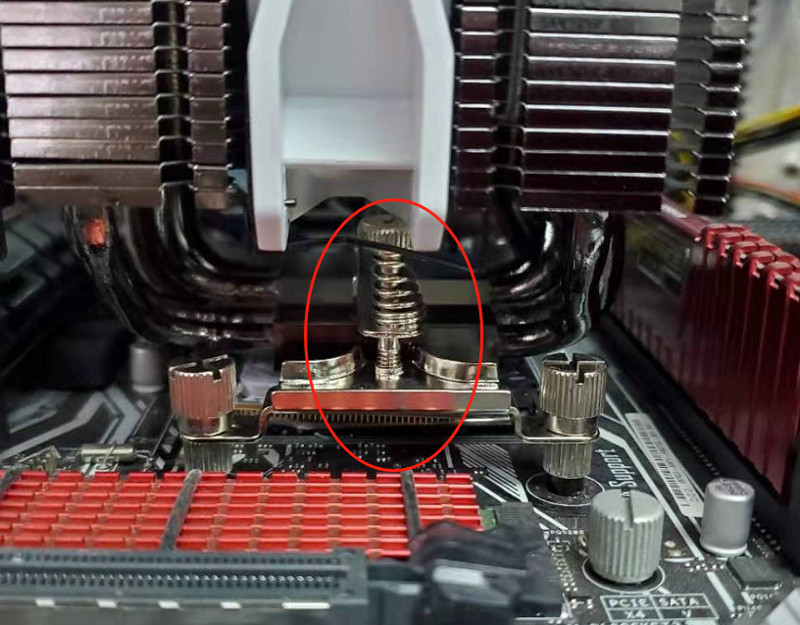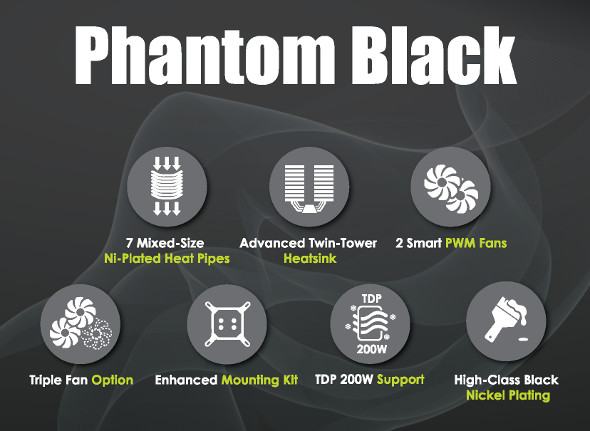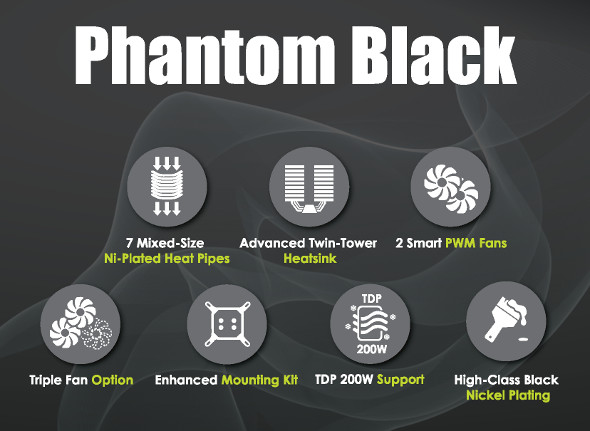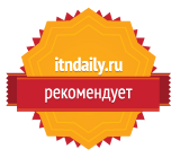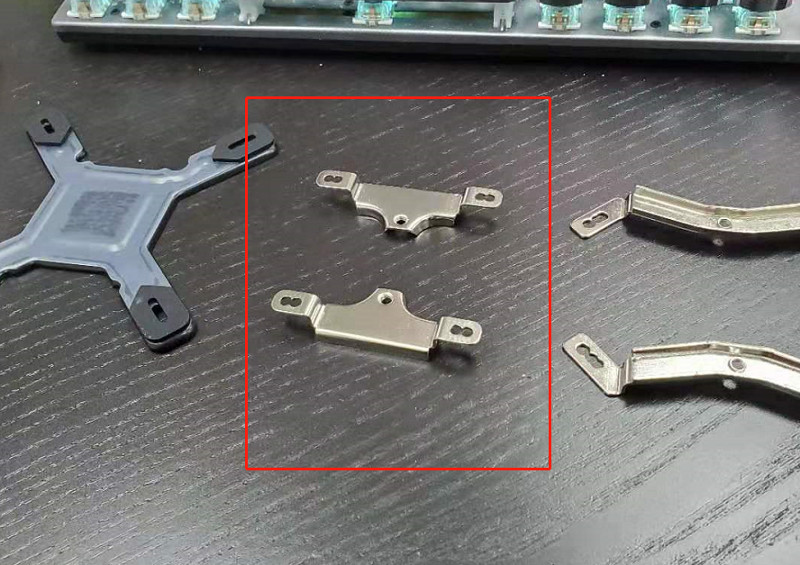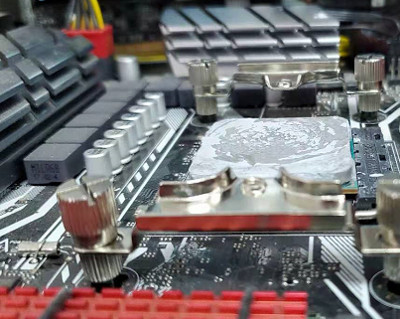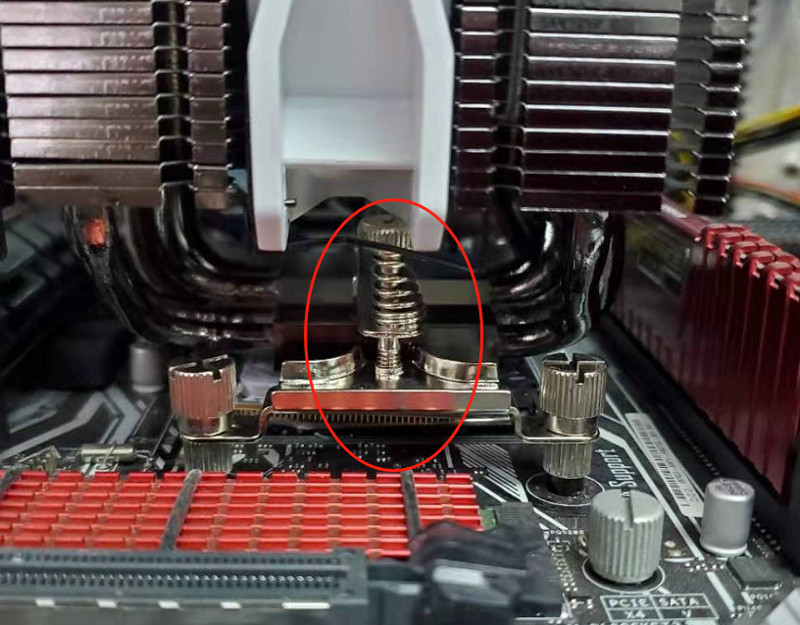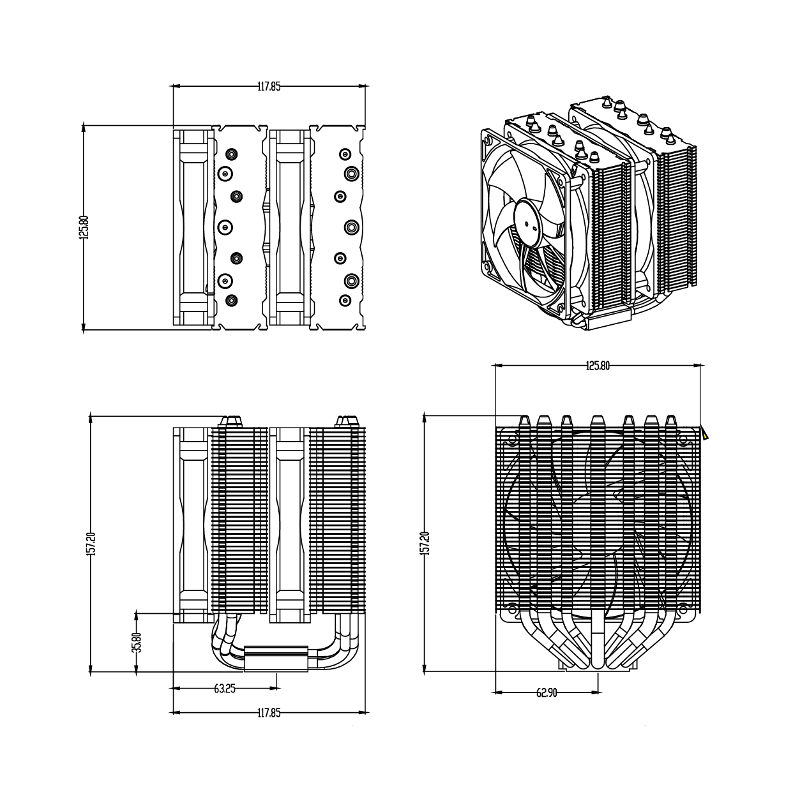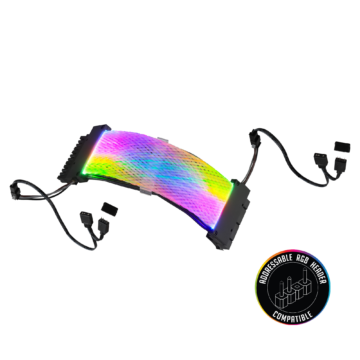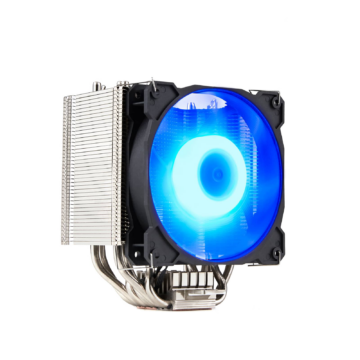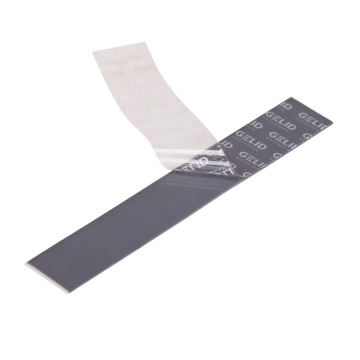Phantom Black (CC-Phantom-Black-01-A)
Ultimate CPU Cooler
Applications:
Intel™ Socket 775, 1366, 2011, 2066, 1155, 1156, 1150, 1151 & 1200
CPU: All Pentium D/ Pentium 4/ All Celeron D/ All Pentium Dual-Core/ Extreme/ All Core 2 Extreme/ Core 2 Quad/ Core 2 Duo, Core i5, Core i7, Core i9
AMD™ Socket AM2, AM2+, AM3, AM3+, AM4, AM5, FM1, FM2 & FM2+
CPU: All Athlon 64 X2, Athlon 64, All Athlon II, All Sempron, Phenom, Phenom II, All A Series AMD APU, All Ryzen (AM4)
All brands and trademarks are the property of their respective owners.
The Phantom Black features a masterpiece of top-notch cooling technologies. The unique constellation of 7 optimized power heat pipes, the advanced 2-tower heatsink and the 2 silent 120mm fans with Smart PWM all deliver ultimate thermal performance. The support of TDP over 200W makes the Phantom Black an overkill CPU cooling solution for pro gamers and overclockers.
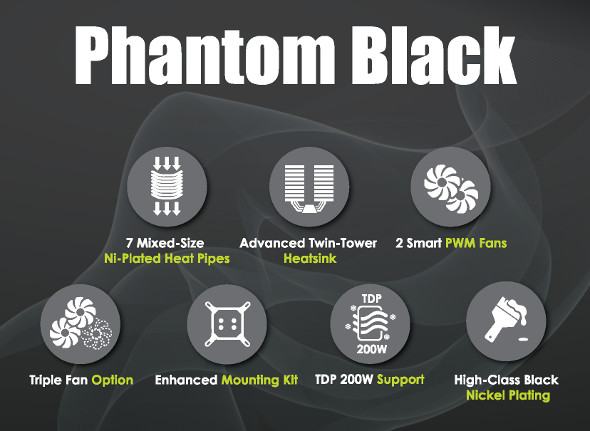
7 Mixed-Size Nickel-Plated power heat pipes serve to optimize heat transfer within the heatsink elements.
Advanced Twin-Tower Heatsink delivers substantially improved cooling performance.
2 Smart PWM Fans provide efficient air flow distribution over the heatsink and keep silent operation.
Triple Fan Option allows a 3rd fan to be installed and skyrockets the cooler performance even more.
Enhanced Mounting Kit facilitates installation and broadens CPU support.
TDP 200W Support ensures ultra-high performance under CPU overclocking.
High-Class Black Nickel Plating enhances the heatsink fins heat transfer and improves durability.
The cooler is RoHS and WEEE conform and carries a 5 year warranty.
EAN: 4897025781597
- Which CPU coolers are compatible with Intel LGA1200?
All current cooler models that support LGA 115x are also compatible with the new LGA 1200 socket.
- Do I need a mounting kit upgrade?
No. Phantom Black doesn’t require any additional mounting or accessory upgrade to support LGA120.
- What kind of applications is Phantom Black the best fit for?
Phantom Black is recommended for Gaming PC.
- Can I use Phantom Black with the unlocked Core i9-10900K, Core i7-10700K and Core i5-10600K processors for overclocking?
Yes, absolutely. Phantom Black supports TDP 200W+ and can unleash the full overclocking potential of the top-grade unlocked LGA1200 processors.
DROIDos, November 2020
https://youtu.be/QDSzZql0KHc
Tech for Techs, October 2020
https://youtu.be/rmRip9FAK-M
Mike's unboxing, reviews and how to, September 2020
https://youtu.be/Z13GE8mS6iY
RHW - RuHardWare, December 2019
https://youtu.be/ZVz6DfA1gf8
AMAZING China распаковки и обзоры, November 2019
https://youtu.be/dlx-Jmvme_w
Alexander Belkin, June 2019
https://youtu.be/wMxqSe_E6YA
YanWest, May 2019
https://www.youtube.com/watch?v=ww5MiiFzwag
HardPc TV, February 2019
https://youtu.be/z8751yY50P8
Video Blog Tech, August 2018
https://youtu.be/ul4y0Z6tQUw
Tech Tips Media, May 2018
https://youtu.be/FjezuBiD2kw
MasterbitzOC Review, October 2017
https://youtu.be/x0qETaHMVog
1. Please notice this pair of mounting plates, center below, you'll find them in a small packet alongside with 4x pieces of "Stand-off AM4" and 4x "Nut A" that comprising the AM4 mounting kit altogether.
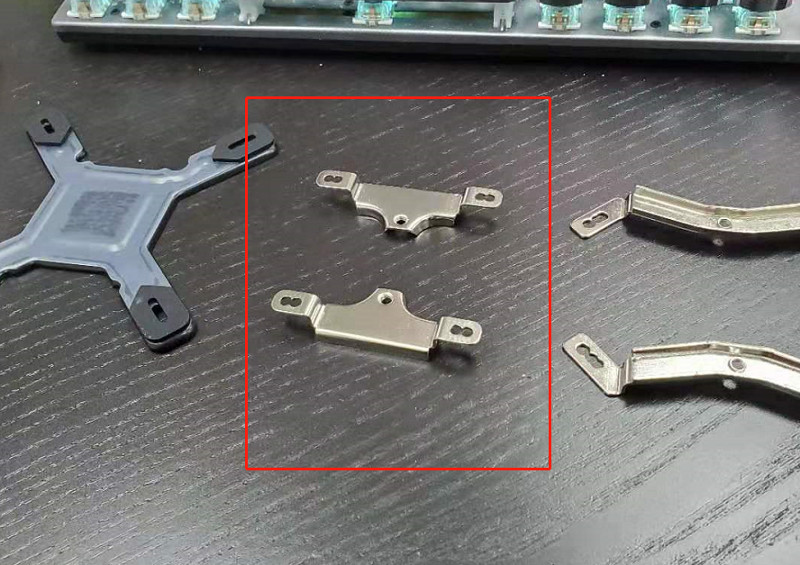
2. The next step, you have to uninstall the 2 plastic buckles of the AM4 socket, then fasten the Stand-offs AM4 on the screw-holes of the AM4 backplate provided with the motherboard, and fasten the mounting plates and the Nuts A as shown.

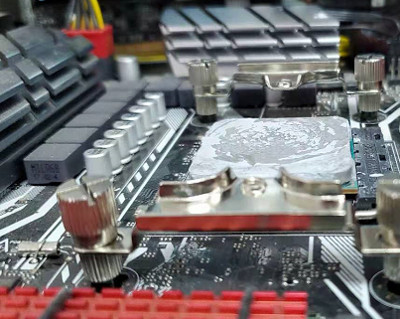
3. The last step, please install your Phantom Black by inserting the pair of Spring Screws A into the clip on the heatsink base and fastening them on the AM4 mounting plates.